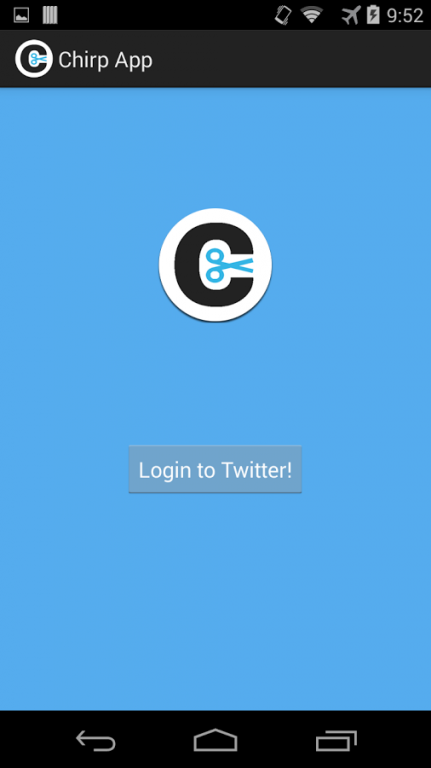Chirp App – Tweet Shortener 0.1.2
Free Version
Publisher Description
Want to say something longer than 140 characters on Twitter? Don’t know what hashtags to use to get the largest Twitter audience? Chirp App’s got your back!
Chirp App shortens and optimizes your Tweets. Just type in your Tweet, choose how you want to shorten it, and tap “chirp!”
There are four ways to optimize your Tweets:
Shorten tweet: Chirp App will swap out the text in your Tweet for common texting abbreviations and chat acronyms to get your Tweet under 140 characters!
Shorten links: Chirp App works with a link shortener to replace any links in your Tweet with a shortened version to save you some characters.
Add hashtags [COMING SOON!]: Chirp App helps you find relevant hashtags to add to your Tweet, so all of Twitter can see what you have to say!
Add mentions [COMING SOON!]: Optimize your Tweet by adding mentions! Chirp App @s public figures and companies you’ve referenced in your Tweet. Your favorite celebrities will see what you’re talking about, and in most cases, you’ll cut down the length of your Tweet.
Let us optimize your Tweet. Watch Chirp App change your too-long Tweet into a tiny chirp!
About Chirp App – Tweet Shortener
Chirp App – Tweet Shortener is a free app for Android published in the Chat & Instant Messaging list of apps, part of Communications.
The company that develops Chirp App – Tweet Shortener is Sam Gavis-Hughson and Desi Howry. The latest version released by its developer is 0.1.2.
To install Chirp App – Tweet Shortener on your Android device, just click the green Continue To App button above to start the installation process. The app is listed on our website since 2014-04-11 and was downloaded 27 times. We have already checked if the download link is safe, however for your own protection we recommend that you scan the downloaded app with your antivirus. Your antivirus may detect the Chirp App – Tweet Shortener as malware as malware if the download link to com.samgavis.chirpapp is broken.
How to install Chirp App – Tweet Shortener on your Android device:
- Click on the Continue To App button on our website. This will redirect you to Google Play.
- Once the Chirp App – Tweet Shortener is shown in the Google Play listing of your Android device, you can start its download and installation. Tap on the Install button located below the search bar and to the right of the app icon.
- A pop-up window with the permissions required by Chirp App – Tweet Shortener will be shown. Click on Accept to continue the process.
- Chirp App – Tweet Shortener will be downloaded onto your device, displaying a progress. Once the download completes, the installation will start and you'll get a notification after the installation is finished.